My Kindle impressions
-
23 April 2010
24 April 2010
Sounds interesting, I’ve been wondering what all the fuss was about. I was thinking of getting a Sony eReader (simply because they are going at a fairly reasonable price now), but now I’m being lured to an iPad, even though it will be more than a month before they are released in Europe. I love the idea of being able to read magazines as well as books, and watch all my favourite films as I travel. I’ll be travelling for 2 months in the autumn so I want a nice and light way to carry my reading and entertainment.
24 April 2010
Kindle does allow you to read magazines and newspapers on the device, although most subscriptions come with no images. Your subscriptions are directly delivered to your device through Whispernet, which is quite neat. You can’t of course watch videos on the device, but it is a fairly decent mp3 player.
iPad may be a good choice (you can even download the Kindle app for it, so you can purchase all the same books that you can for Kindle), but remember that the main difference between iPad and e-ink devices like Kindle (or Sony eReader, iRex iLiad, Nook by Barnes & Noble, etc.) has to do with the screen. iPad’s screen is your typical backlit computer screen, while the e-ink screen is more paper-like, as it uses ink.
This has two major consequences:
1) E-ink screens are easier for the eyes, as you are not staring straight into a light source as you do with computer screens. How much easier they are varies from person to person. For me, the difference is very noticeable and important — I stare at computer screens enough as it is, and my eyes are often tired because of it. I wouldn’t want to read my books as well from a backlit screen.
2) Battery life. iPad does a fairly decent 10 hours, while my Kindle runs for a couple of weeks on a single charge. It is of course pretty difficult to compare the two since iPad is constantly running when turned on, while Kindle only consumes energy when a page is turned or the screen is refreshed for some other reason. But if you plan to go into the middle of nowhere for a few weeks, an e-ink device is your friend.
While I can understand the lure of an iPad, if I was on the market for a tablet computer, I would probably wait a little for a Microsoft Windows or Google Android based device. But that’s just a personal opinion. I don’t really like the way Apple’s devices restrict user freedom, and I also feel that they tend to be somewhat overpriced for what they deliver. Having said that, I fully understand that Apple gadgets work perfectly for most people’s needs.
24 April 2010
Ah yes, I might get them both! I really do need an eBook because I’m the sort of reader that I always read opportunistically – when eating, or on a train, etc. I rarely seem to have the time these days to sit down and read for a few hours at a proper setting. I found I was struggling to get through Yoshimoto’s book simply because it was too big to carry around and too tightly bound to stay open when reading at when I’m eating!
The iPad is really for traveling – I need the lightest possible set up for basic internet access, reading and entertainment, so its like it was designed for me. I’ll be spending a lot of time this year cycling up and down mountains, so I can’t be carrying too many books or electronics. I would wait for the competition to the iPad too, but I don’t think it’ll be until later this year that they are available. I’ve no problem with the ‘closed’ nature of Apple products – I personally find open access over-rated – I’m tired of being deluged with ‘choice’ (i.e. a constant sales pitch) these days. I’ve decided just to surrender to the clutches of one mega corporation. Its like marriage. A loss of freedom, but at least you’re not faced with a decision to make every night.
27 April 2010
Technology dilemmas!
I feel as if everything I own becomes an 8-track tape player once I have it in my hands….instantly obsolete, cumbersome, and landfill waste.
I have: A 64 gig I-Pod, a Dell laptop, two desk computers (Mac and Dell) a 12 MP full-frame Canon DSLR, a 12 MP mini-Nikon that takes HD video, an assortment of old cellphones, and the current one (a Motorola), a dedicated international cellphone (doesn’t work stateside-only in Europe and Asia) .
Not in use are: an old laptop under my bed, a USB CD burner, a Canon 35mm film camera, a Nikon 35 mm film camera and a Minolta 35mm film camera, a wave curling iron, two hairdryers, three IKEA lamps, my old analog T.V., a convertor box .
OK, maybe the IKEA lamps don’t count as technology, but I look at my old 35 mm cameras, knowing that the lenses are not compatible with my digital equipment, and knowing that I will never use film again, and thinking about how much technology we throw away…and holding off on either Kindle or I-Pad. I know you realize that in the future one device will be effective for television, internet, computing, reading, music, film, video…
The breakthrough comes when it can also do my hair.
28 April 2010
Thanks for the review.
I played around with the Kindle lately, if but for an hour, but indeed he e-ink really is a big deal, reading with a conventional back lit screen simply doesn’t work.
Anyways, Dell, and HP are working on a iPad clone, and it’s supposed to actually be useful, such as running more then one app at a time, and actually not being bonded to whatever Apple wishes the end user to use. Still for the purpose of mass reading, it would seem the Kindle is the best option, if for nothing more then the e-ink.
Hey, coco, Verizon has changed up their international agreements in the last few months. Now they have phones that work stateside, and all of the major countries and a large amount of smaller countries worldwide. It too can be had cheaply, and with rates that run in connection with the US rates. And depending on the old camera lenses, and dSLR, you can run adapters on some lens to allow compatibility, you’ll use any electronic focus, and readouts, but a small price to pay to avoid $4000 for a lens you already have. Or just make your own, I mean people have adapted 35mm lenses to consumer grade camcorders with PVC pipe, and bit of smarts. You can stretch out old tech, you just got to be cheap, and willing to get dirty. But, then, it’s hard to maintain credibility, when you show up with a camera, with a duct-taped lens to it- unless you’re me, then you have no credibility to lose to begin with. 😛
Vili, is that Ichimonji in your avatar or you?

28 April 2010
Coco: I know you realize that in the future one device will be effective for television, internet, computing, reading, music, film, video…
The breakthrough comes when it can also do my hair.
Hahaha! 😆
My 5-year-old laptop can actually double as a blow-dryer. And a heater unit. On cold winter evenings, our cats seek the warmth of the fan exhaust.
As for choice with my gadgets, I’ll definitely side with Jeremy on this one. I want freedom with my applications. If I can reinstall the operating system, all the better. However, at the moment, between my Kindle, laptop, netbook and a desktop computer, I don’t really see a need for a tablet computer in my day-to-day life. But I’m sure that I can invent a need once they start selling those things!
Jeremy: Vili, is that Ichimonji in your avatar or you?
I suppose it’s my best shot at jedi-mind-trickery, but having now had a good night’s rest after uploading it, it reminds me more of the disembodied hand. Which might actually explain the good night’s rest!
Anyway, I was playing with the avatar support on this site and had to test the image uploader, hence the picture. (Next stop: figuring out why the comment editing form, and especially the clickable smiley support, doesn’t work as well as it used to work at some point. Also on my drawing board: a “preview comment” feature. Stay tuned! (But please don’t hold your breath!))
28 April 2010
Jeremy, I love your very creative refusal to get sucked into technology “upgrades”. I knew a guy who did a lot of filming through a glass ashtray. Actually, you probably know this guy, too: Stan Brakhage
( http://www.imdb.com/title/tt0234512/ ).
Back in the day, when I had film classes along with my painting and drawing curriculum, he was a guest artist at my art school, so we saw a lot of his tuff, including Dog Star Man (the whole thing) and a bunch of other films, and he discussed them, answered questions, spoke to his philosophy of filmmaking.
More recently, at the Corner Brewery ( http://www.arborbrewing.com/?site=cornerbrewery ) this amazing guy had a crummy little 4 mp digital, and he said he wasn’t interested in a better camera, just better pictures. And, dang his stuff was amazing! He was interested in documenting abandoned places, and the guy himself looked like Eraserhead-I wish I could remember either the name of his web site or Flickr account, ‘cuz I think some of you here would find his work interesting.
So, thanks again for the reminder, Jeremy, that it isn’t how much money you throw at technology, it really is about your creativity. Heck , Arte Povera all over the place!
27 June 2012
To renew this discussion after a long hiatus, I just recently got a Kindle Fire and like it a lot in general. I agree with much of Vili’s discussion other than that the design is probably better. Being a tablet, it’s backlit rather than eInk, but that has the advantage of being able to read it in bed. I’m reading a lot more and it’s very convenient to use. On the other hand, battery life is not very long; I can go about 4-6 hours before I need to plug it in to the charger.
My main complaints are that it’s necessary to buy accessories to make it work well — a stylus is necessary not to have to keep pressing and pressing buttons to get to the next screen, and it also helps with the keyboard, that the documentation is sketchy at best (there’s a lot that’s not explained), and that they make it so much easier to purchase from Amazon. I just learned that in order to purchase and download from anywhere else, I need to purchase a USB cable, download to my computer first, and then transfer it to the Kindle. That’s a lot more work.
28 June 2012
I’m happy that you are enjoying your new Kindle, lawless!
I haven’t actually touched mine for over a year. In the end, the layout and type errors in many of the books that I bought just bothered me too much. And paper books also tend to be cheaper.
Meanwhile, my main use for the device — reading pdf files — ended up being easier to do on my phone than on the clunky Kindle 2. I think Kindle Fire, as an Android device, handles pdf files much better.
28 June 2012
Vili – In my experience, paper books are more expensive, not to speak of much bigger, and some of what I’ve bought is only available in ebook form.
I find PDFs hard to read on the computer because the text doesn’t flow. I think the Fire may be set up to optimize readability of PDFs, but since I’m not sure, I don’t bother downloading PDFs when mobi is an option.
I have bought some compilations of books that are in the public domain for $.99, but it’s my understanding that the formatting is even worse from many of the free places, and I got a lot in return — all of G.K. Chesterton’s Father Brown stories and all of the novels of WIlkie Collins and Anna Katherine Green plus a few others. Plus, as mentioned, if I want to download written material from the internet, as opposed to purchasing it from the Amazon store or downloading music, I have to download it to my computer first and then transfer it to the Kindle. That intermediate step is a pain in the butt I’d rather avoid if I can.
Leave a comment
Log in or to post a comment!
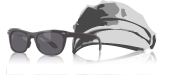




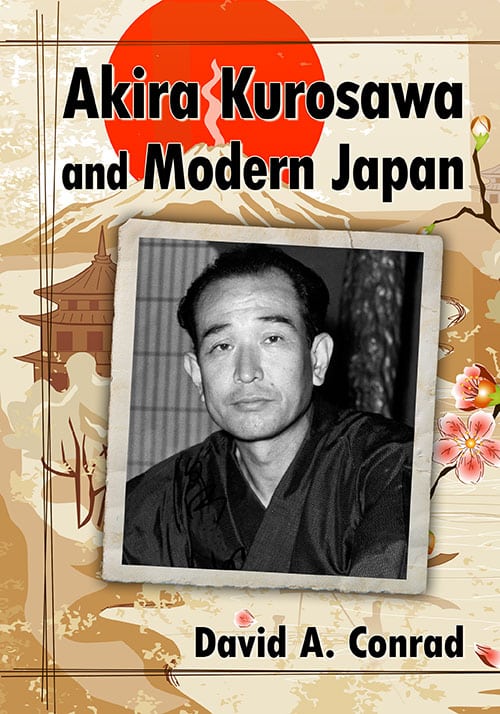
I have now had my Amazon Kindle for a month or so, and I remember that some of you asked for my thoughts when I got the device. Well, here are some, after a bit over a month of use and some four or five novels:
Pros:
– The screen is good. Not as good as your average printed paper, but not much worse.
– The device is easy to handle. The reading experience is, in my opinion, better than with regular books, which I have always found inconvenient to hold open.
– The idea of having 300,000 books available to you at all times through the wireless connection is something that I really like. I love the ability to download first chapters to evaluate works before committing to buy.
– Similarly, the ability to carry hundreds of books in a single device is something that I really appreciate. I’m the type of a reader who is usually reading more than three books simultaneously, and Kindle really makes it easier to keep track of what is where.
– The built-in dictionary is a surprisingly useful feature. Just highlight a word, and you get the definition.
– Having the entire Wikipedia at your fingertips at all times is equally nice. Unfortunately, any other web browsing is blocked in Europe. Also, the browser is slow to boot up — if I’m in the same room with a laptop, it’s faster if I just hop over to do my browsing there.
Cons:
– The Kindle 2 feels surprisingly much like an unfinished test product. The user interface is clumsy, the menu system works slowly, and not all built-in features are actually supported. There is no way to organise you library, although they say that the next software update should solve this.
– The clock on my device still hasn’t updated into summer time.
– The PDF support is quite poor. When possible, it is easier to convert PDF files into txt files or ebook format, rather than trying to live with Kindle’s PDF features.
– It is far too easy to purchase a book at the Kindle store by mistake, thanks to the poor user interface. Fortunately, there is a one-click solution to cancel the purchase, but it’s still very poor design.
– My experiences with the customer service have been quite poor. Both of my problems — one to do with shipping, the other to do with the clock that hasn’t updated — have received replies that have basically said that “we are not responsible for this and do not want to help you”. In both cases, I felt that Amazon could have done a bit more to help with the problem. This is surprising, because my experiences with Amazon’s customer service have previously been really good.
– The screen is somewhat reflective, so reading under direct light is difficult. This can usually be solved simply by moving or tilting the device slightly.
– The device doesn’t come with a cover to prevent scratches, and finding a reasonably priced one that ships to Europe was quite a long process (especially since I didn’t want leather).
– Electronic books clearly still have some way to go before they are taken seriously by publishers. Some books have had annoying formatting errors, and others just could have been formatted better. And I won’t even go into people’s self-published works here.
– Actually, I will. The Kindle store is cluttered with self-published stuff (which is of no interest to me), as well as public domain books sold for a few dollars (which I can get for free from elsewhere).
Conclusion
It’s not as good a device as I would like it to be, but in the end I kept my Kindle, and have been reasonably happy with it. When everything works, it makes the reading experience more effortless than before. And, as I live far away from anything that could be considered a proper English language bookstore, Amazon’s Kindle store with its instant wireless delivery is an excellent feature.