Although I was pretty happy with the design that I came up with about a year ago, in the long run it turned out to be extremely impractical and, let’s face it, ugly. So, since late last August, I have been labouring on a new design for the website, and I think that I have finally arrived to the point where I can upload what I have.
It has taken me a while, but I hope that the new design will work better for everyone. It is by no means finished yet, but should be functional enough to warrant my releasing it. There are some obvious temporary solutions, the most visible of which is probably the header, which is obviously very general and not all that suitable for a Kurosawa website.
Let me know what you think. Furthermore, definitely let me know if something doesn’t work!
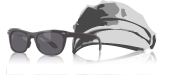




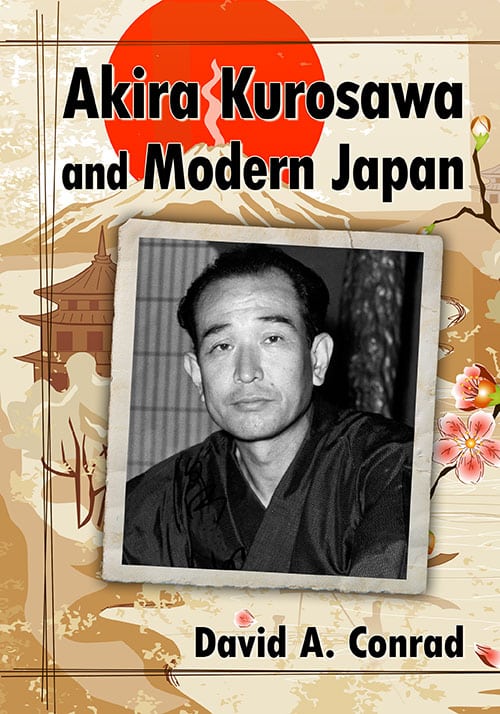
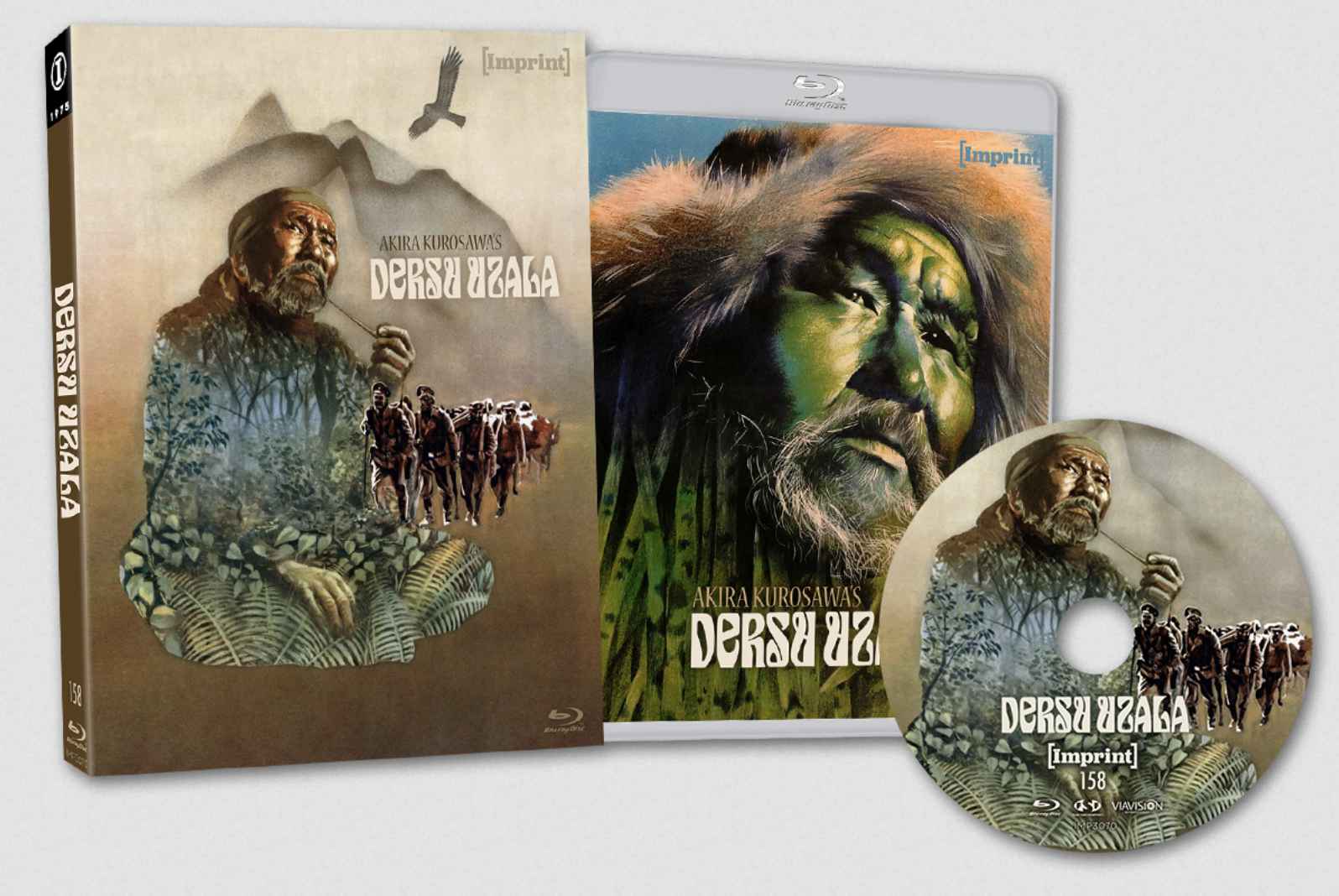

This is a bolded test comment. 😎